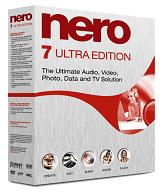
I've installed Nero 7, and enjoyed everything but Nero Scout. The application is quite annoying and unuseful. To disable go to the start menu and click on "Run" then type this in the command box: regsvr32 /u "%COMMONPROGRAMFILES%\Ahead\Lib\MediaLibraryNSE.dll
ENJOY!
Update: Here's how to disable Nero Scout in Nero 8 :
[x] Goto "Start >> All Programs >> Nero 8 >> Nero Toolkit >> Nero Scout".
[x] In the Nero Scout window, uncheck the box that says 'Enable Nero Scout' in the top-left-hand corner.
[x] Click on "OK".
Technorati Tags: Nero Scout
No comments:
Post a Comment